Reactor Project
The Reactor project contains a reactor (R310) that feeds with three different types of products stored in tanks M110, M120 and M130 (Material Tanks). The product from the reactor is discharged into a B410 pass tank (Buffer Tank).
• Open Rockwell Studio 5000.
• Create a new project. Select Create > New Project menu item.
• Select RSLogix emulate 5000 controller. Define project name as Reactor. In Location, select the project storage location.
• Select 10-Slot 1756-A10 chassi and define Security Authority as No Protection.
• Configure the slot corresponds to the slot that will contain the emulator in the RSLogix Emulate 5000 Chassis Monitor (slot 2).
• Import the tags of the inputs and outputs in Controller Tags.
Click here to download files from the Reactor and Cotton Ginner projectsBefore importing, verify that the regional configuration list separator option of the operating system has a semicolon.
• Open regional settings of the Control Panel
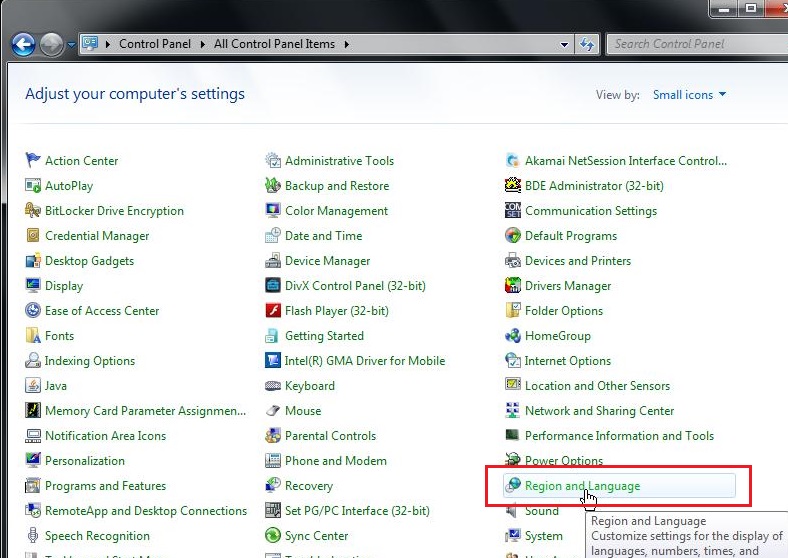
• Click on Additional settings ... and change the Separator List to ;

• Select Tools > Import > Tags and Logic Comments... menu item

• Select the file to import. In the Logic Comments field, choose Skip New Comments & Overwrite Existing Comments option.

• Archivo Reator-Tags-IO:
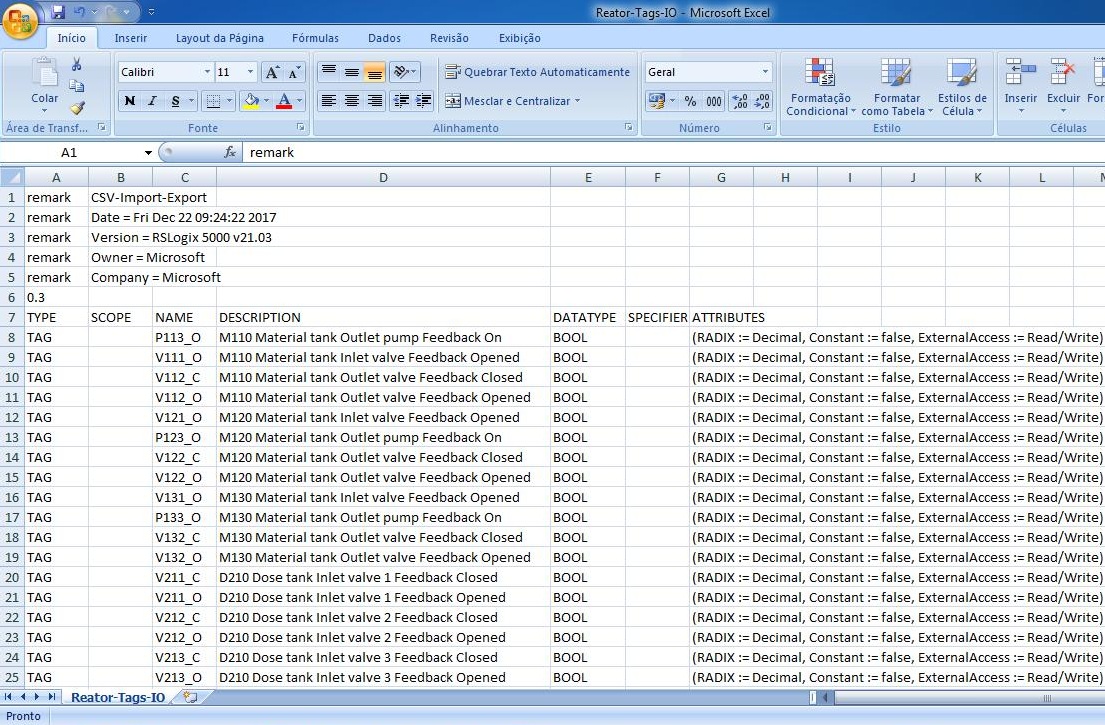
• 47 Tags imported:
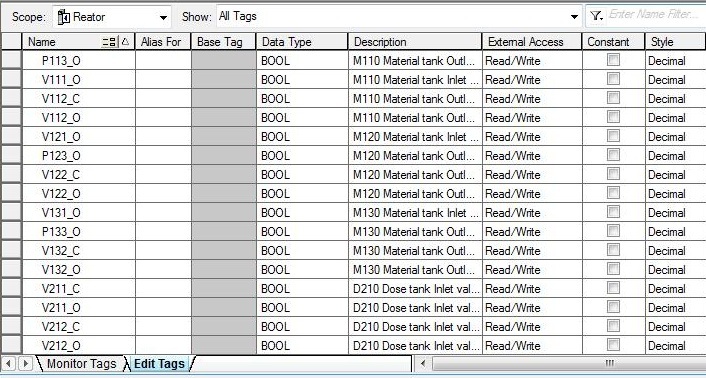
| Name | Type | Comment |
|---|---|---|
| V111_O | BOOL | M110 Material tank Inlet valve Feedback Open |
| P113_O | BOOL | M110 Material tank Outlet pump Feedback On |
| V112_C | BOOL | M110 Material tank Outlet valve Feedback Closed |
| V112_O | BOOL | M110 Material tank Outlet valve Feedback Open |
| V121_O | BOOL | M120 Material tank Inlet valve Feedback Open |
| P123_O | BOOL | M120 Material tank Outlet pump Feedback On |
| V122_C | BOOL | M120 Material tank Outlet valve Feedback Closed |
| V122_O | BOOL | M120 Material tank Outlet valve Feedback Open |
| V131_O | BOOL | M130 Material tank Inlet valve Feedback Open |
| P133_O | BOOL | M130 Material tank Outlet pump Feedback On |
| V132_C | BOOL | M130 Material tank Outlet valve Feedback Closed |
| V132_O | BOOL | M130 Material tank Outlet valve Feedback Open |
| Name | Type | Comment |
|---|---|---|
| V211_C | BOOL | D210 Dose tank Inlet valve 1 Feedback Closed |
| V211_O | BOOL | D210 Dose tank Inlet valve 1 Feedback Open |
| V212_C | BOOL | D210 Dose tank Inlet valve 2 Feedback Closed |
| V212_O | BOOL | D210 Dose tank Inlet valve 2 Feedback Open |
| V213_C | BOOL | D210 Dose tank Inlet valve 3 Feedback Closed |
| V213_O | BOOL | D210 Dose tank Inlet valve 3 Feedback Open |
| Name | Type | Comment |
|---|---|---|
| V311_C | BOOL | R310 Reactor Inlet valve Feedback Closed |
| V311_O | BOOL | R310 Reactor Inlet valve Feedback Open |
| P313_O | BOOL | R310 Reactor Outlet pumb Feedback On |
| V312_C | BOOL | R310 Reactor Outlet valve Feedback Closed |
| V312_O | BOOL | R310 Reactor Outlet valve Feedback Open |
| M316_O | BOOL | R310 Reactor Stirring motor Feedback On |
| Name | Type | Comment |
|---|---|---|
| P113_Q | BOOL | M110 Material tank Outlet pump |
| V112_Q | BOOL | M110 Material tank Outlet valve |
| P123_Q | BOOL | M120 Material tank Outlet pump |
| V122_Q | BOOL | M120 Material tank Outlet valve |
| P133_Q | BOOL | M130 Material tank Outlet pump |
| V132_Q | BOOL | M130 Material tank Outlet valve |
| V211_Q | BOOL | D210 Dose tank Inlet valve 1 |
| V212_Q | BOOL | D210 Dose tank Inlet valve 2 |
| V213_Q | BOOL | D210 Dose tank Inlet valve 3 |
| Name | Type | Comment |
|---|---|---|
| V311_Q | BOOL | R310 Reactor Inlet valve |
| P313_Q | BOOL | R310 Reactor Outlet pump |
| V312_Q | BOOL | R310 Reactor Outlet valve |
| M316_Q | BOOL | R310 Reactor Stirring motor |
| Name | Type | Comment |
|---|---|---|
| LT114_AI | INT | M110 Material tank Level |
| LT124_AI | INT | M120 Material tank Level |
| LT134_AI | INT | M130 Material tank Level |
| LT214_AI | INT | D210 Dose tank Level |
| Name | Type | Comment |
|---|---|---|
| LT314_AI | INT | R310 Reactor Level |
| TT315_AI | INT | R310 Reactor Temperature |
| Name | Type | Comment |
|---|---|---|
| CV315_AQ | INT | R310 Reactor temperature control valve |
Unregistered user. Buy the training at jats.com.br.