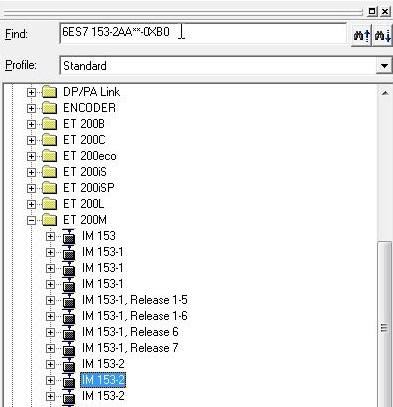SIEMENS SIMATIC S7 + WINCC
Hardware Configuration
HW Config
The HW Config is the place where the hardware configuration of the SIMATIC Station (AS) is made.
To open HW Config, double-click on AS > Hardware.
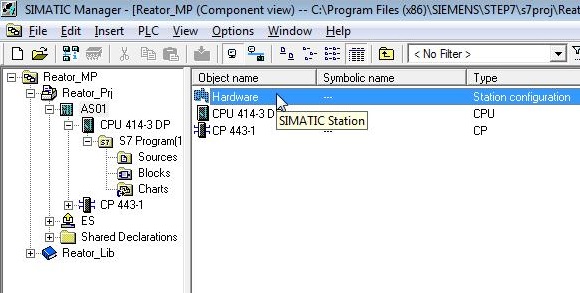
HW Config open. The Hardware Catalog appears in the right corner. To allow visibility of Hardware Catalog, select View > Catalog. Components must be selected in the Hardware Catalog and dragged to the main HW Config window. In the image below, two ET200M remotes have been added.
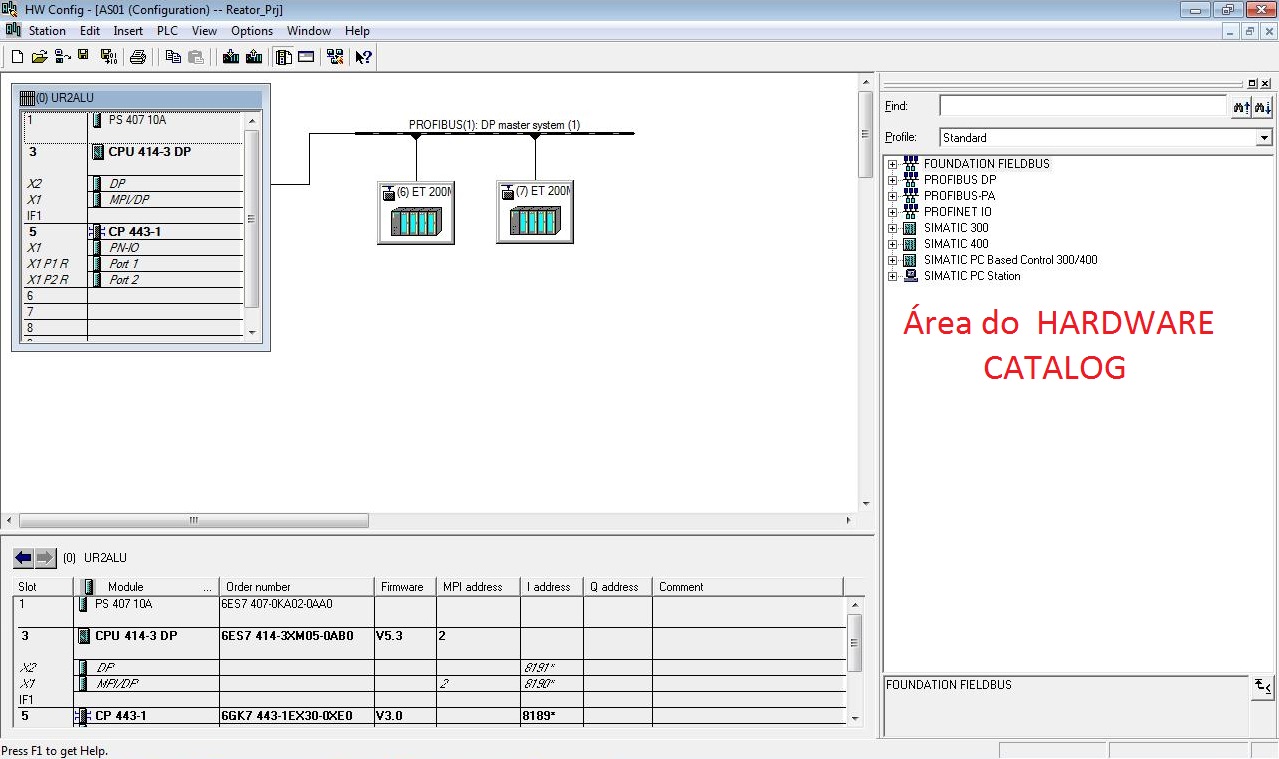
To easily find the component you want within the catalog, enter the component code in the Find text box.