SIEMENS SIMATIC S7 + WINCC
SIMATIC Manager Initial Configuration
Options – Customize... Menu
General

• Project/multiproject storage location (and libraries). The default is C:\Program Files (x86)\SIEMENS\STEP7\s7proj.
Language
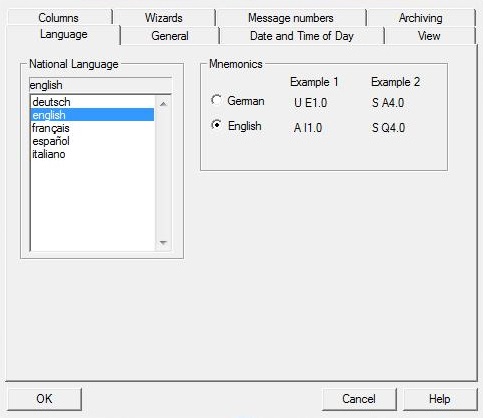
• Selection of the language used in the project.
Archiving
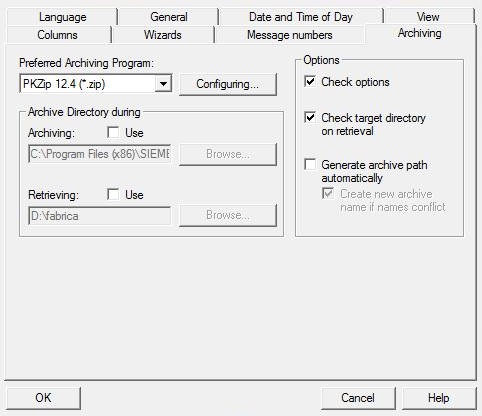
• Select the preferred compaction program and the backup/restore directories location
Date and Time of Day
• Choice of format for day and time
View
• Simatic Manager viewing options
Message numbers
• Association of the number of messages to the CPU or project
Wizards
• Select the STEP 7 option for the wizards.
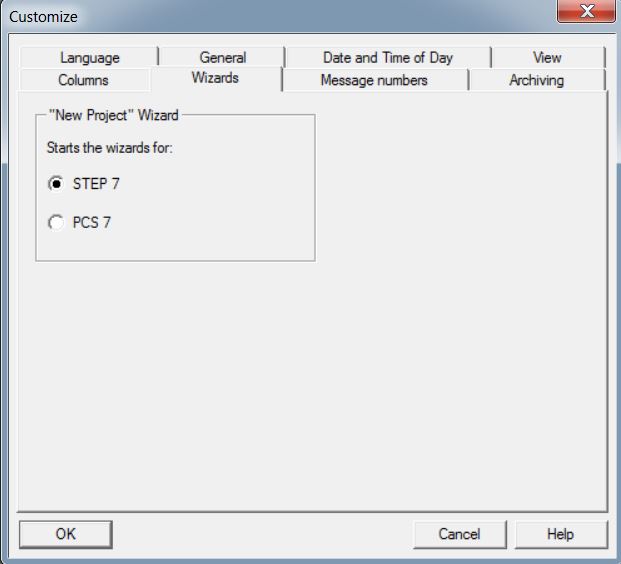
Multiproject
It is recommended to use the multi-project structure. It allows you to link different projects and libraries.
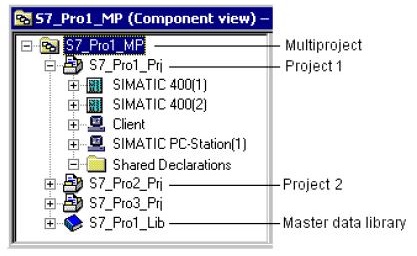
Distributed Engineering
The multi-project facilitates distributed development, with several programmers working together. Each multiproject project can be directed to a different computer.
Opening and closing a multiproject
To open a multiproject, open the File menu of SIMATIC Manager and choose the option Open... In the Multiproject tab, choose the desired multiproject.

The last multiprojects, projects or open libraries appear at the end of the File menu to be reopened.
To close a multi-project, choose from the File menu of SIMATIC Manager the Close option.
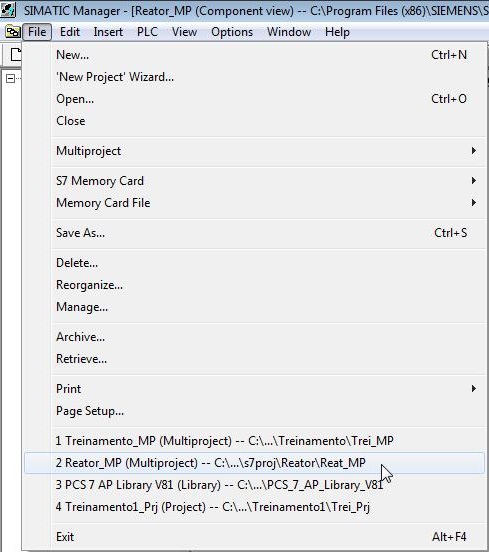
Architectures
• Single station system – ES and OS on the same station.
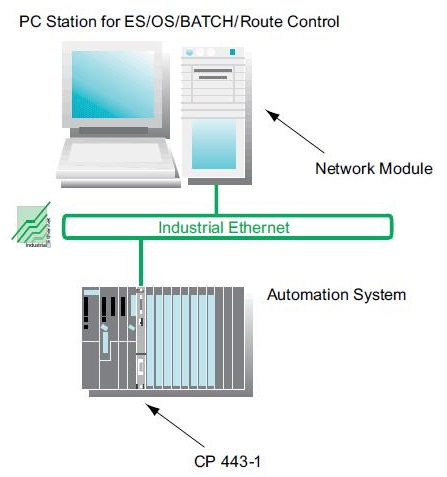
• Multiple station system – ES, OS and client stations on different stations (server/client architecture)
• Multiple station system reduntant – ES, OS and client stations on separate stations with server redundancy (OS).
