SIEMENS SIMATIC S7 + WINCC
Profibus PA
Boiler Project
• Insert Profinet IM153-4 PN ST V4.0 – 6ES7 153-4AA01_0XB0 in PN_Caldeira_Campo subnet.
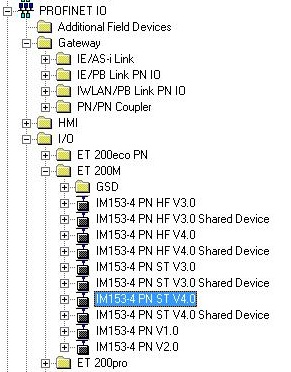
• Insert SM 321 DI32xDC24V – 6ES7 321-1BL00-0AA0 digital input module in remote slot 1. Input address I0...3.

• Inserir SM 322 DO16xDC24V/0.5A – 6ES7 322-1BH01-0AA0 digital output moudule in remote slot 2. Output address Q0...1. The module is located in the DO-300 folder.
• Edit I/O module symbols. Right-click on slot 1 and select Edit Symbols menu item.
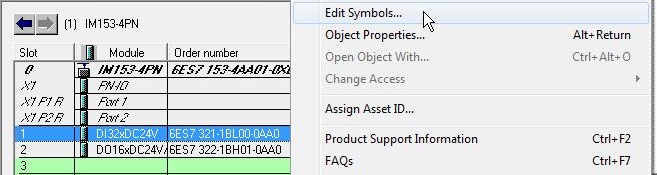
The digital inputs are:
Digital Inputs
| Address | Tag | Description |
|---|---|---|
| I0.0 | LSLL200 | Boiler Safety Level Electrode |
| I0.1 | ZSC350 | Bottom Dump Valve Closed Sensor |
| I0.2 | ZSO350 | Bottom Dump Valve Open Sensor |
| I0.3 | ZSC351 | Popet Valve nr. 1 Closed Sensor |
| I0.4 | ZSC352 | Popet Valve nr. 2 Closed Sensor |
| I0.5 | ZSC353 | Popet Valve nr. 3 Closed Sensor |
| I0.6 | ZSC354 | Popet Valve nr. 4 Closed Sensor |
| I0.7 | ZSC355 | Popet Valve nr. 5 Closed Sensor |
| I1.0 | ZSC356 | Popet Valve nr. 6 Closed Sensor |
| I1.1 | ZSC357 | Popet Valve nr. 7 Closed Sensor |
| I1.2 | ZSC358 | Popet Valve nr. 8 Closed Sensor |
| I1.3 | ZSC359 | Popet Valve nr. 9 Closed Sensor |
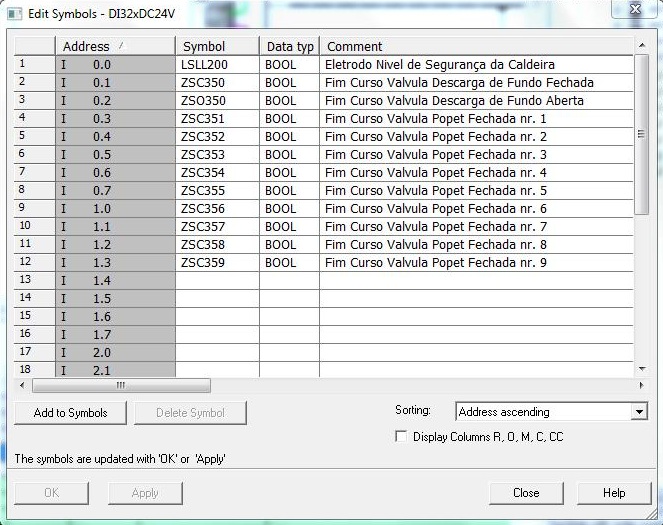
• Edit Symbols of the digital output module in slot 2.
Digital outputs:
| Address | Tag | Description |
|---|---|---|
| Q0.0 | XV350 | Bottom Dump Valve |
| Q0.1 | XV351 | Popet Valve nr. 1 |
| Q0.2 | XV352 | Popet Valve nr. 2 |
| Q0.3 | XV353 | Popet Valve nr. 3 |
| Q0.4 | XV354 | Popet Valve nr. 4 |
| Q0.5 | XV355 | Popet Valve nr. 5 |
| Q0.6 | XV356 | Popet Valve nr. 6 |
| Q0.7 | XV357 | Popet Valve nr. 7 |
| Q1.0 | XV358 | Popet Valve nr. 8 |
| Q1.1 | XV359 | Popet Valve nr. 9 |
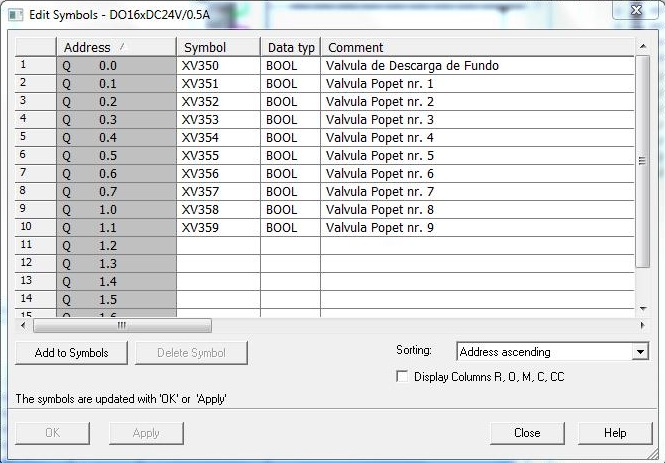
All symbols of an AS can be seen in Symbols (Caldeira_Prj > AS_CALD > CPU 416-3 PN/DP > CALD > Symbols).
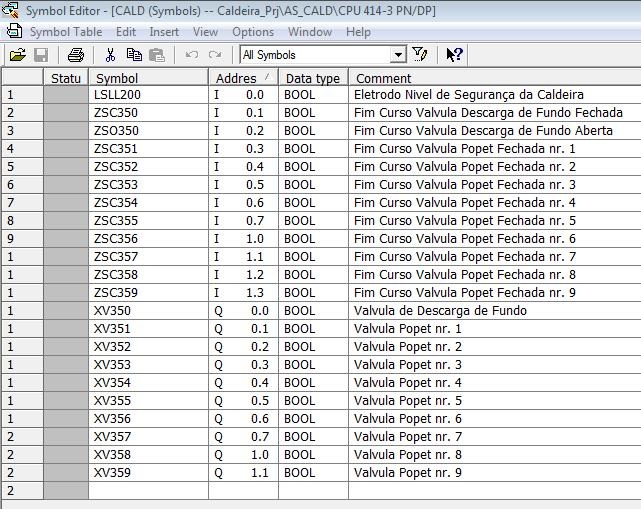
The Symbols table can be exported (Symbol Table > Export...) menu and new symbols can be imported (menu Symbol Table > Import...).
Example of an ASCII file with I/O symbols for import.
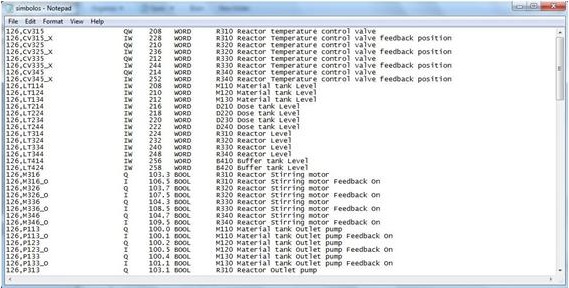
• Insert IE-PB Link 6GK1 411-5AB00 in PN_Caldeira_Campo subnet (catalog - Profile Standard > PROFINET IO\Gateway\IE/PB Link PN IO\6GK7 411-5AB00). Click on item 2.1 and drag to the PN_Caldeira_Campo subnet.
• Create the Profibus_Caldeira_Campo subnet. In the Network Settings tab, set the speed of the Profibus (Transmission Rate) subnet to 45.45 (31.25) Kbps.
• Insert Profibus-PA instruments in the Profibus_Caldeira_Campo subnet. Profibus-PA instruments of 3 types will be inserted:
1 – LD303 – Smar Pressure Transmitter; GSD: SMAR0895.GSD
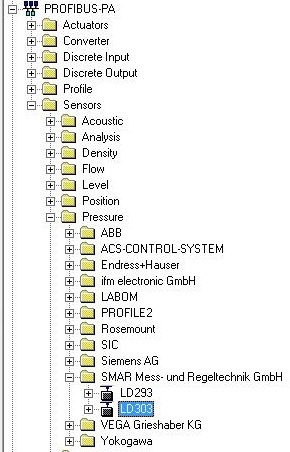
2 – FY303 – Smar Positioner;
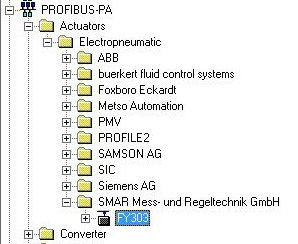
3 – TT303 – Smar Temperature Transmitter;

Instruments:
| Tag | Description | Type | Address | Input | Output |
|---|---|---|---|---|---|
| LT200 | Boiler Level | LD303 | 5 | I4...8 | |
| FT200 | Feed Water Flow | LD303 | 6 | I9...13 | |
| FC200 | Feed Water Valve | FY303 | 7 | I14...18 | Q14...18 |
| FT300 | Superheated Steam Flow | LD303 | 8 | I24...28 | |
| PT300 | Overheated Steam Pressure | LD303 | 9 | I29...33 | |
| PT500 | Oven Pressure | LD303 | 10 | I34...38 | |
| TT300 | Steam Temperature in Superheater | TT303 | 11 | I39...43 | |
| TCV300 | Steam Desuperheater Valve | FY303 | 12 | I44...53 | Q44...48 |
| FCV300 | Superheater Ventilation Valve | FY303 | 13 | I54...63 | Q54...58 |
| PT310 | Soot Blowers Steam Pressure | LD303 | 14 | I64...68 | |
| PCV310 | Soot Blowers Steam Valve | FY303 | 15 | I69...78 | Q69...73 |
• Select LD303 in the catalog and drag it to the Profibus_Caldeira_Campo subnet. Set the address to 5. Create the Profibus_Caldeira_Campo subnet with 45.45 (31.25) Kbps speed. Link the Profibus-PA slave to the Profibus_Caldeira_Campo subnet.
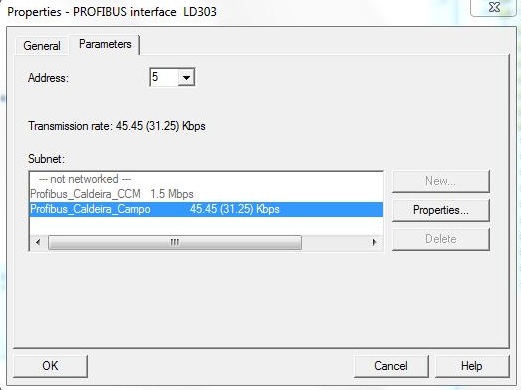
• Insert Analog Input module (short) in slot 1 of the instrument. Change input address to I4 ... 8.
• Insert EMPTY_MODULE module in slot 2 of the instrument.

• Repeat the above procedure for all pressure and temperature transmitters in the list.
• Select FY303 in the catalog and drag it to the Profibus_Caldeira_Campo subnet. Set the address to 7. Link the Profibus-PA slave to the Profibus_Caldeira_Campo subnet.
• Insert eSP + RB + POS_D + CB module in slot 1 of the instrument. Change input address to I14...28 and output address to Q14...18.

• Repeat the above procedure for all control valve positioners.
Profibus_Caldeira_Campo subnet:

Proposal
Search the hardware catalog. See items from FOUNDATION FIELDBUS, PROFIBUS DP, PROFIBUS-PA, PROFINET IO, SIMATIC 300, SIMATIC 400, SIMATIC PC STATION.