SIEMENS SIMATIC S7 + WINCC
Oven Pressure Control
The main function of furnace gas exhaust control is always to ensure a negative pressure in the furnace in order to ensure the circulation and draft of the gases generated by combustion. The control is carried out by sensing the depression in the boiler furnace through a pressure transmitter, which sends a signal to the controller. The controller output signal will drive the induced draft fan rotation.
• Create FC5 CTR_PIC500 function. Right-click on the Blocks folder and select Insert New Object > Function menu item.
• Open CTR_PIC500 function and insert FB_PID function block.
| PIC500 | FB_PID | DB54 |
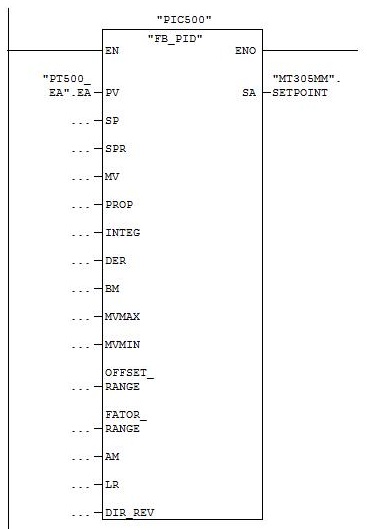
• Force PID action. When the furnace pressure increases (PV becomes more positive), the speed of the Induced Draft Fan frequency inverter must increase to maintain the pressure in the indicated SP. When the furnace pressure decreases (PV drops), the speed of the inverter must decrease.
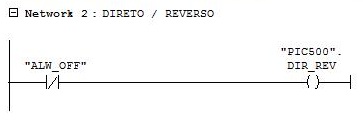
• Move the multiplication factor for converting PV and SP to 0 to 100% at the PID input. Conversion from -50 to +50 to 0 to 100% (y = FATOR_RANGE * x + OFFSET_RANGE).
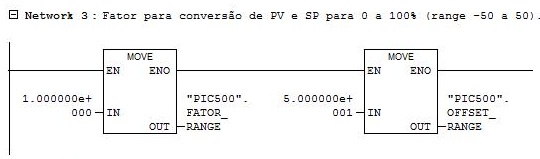
• Remove the movement of the 50% value of the speed setpoint input parameter in the MT305MM function block instance.

• Make the call to FC5 CTR_PIC500 in OB1.
• Select Operator Control and Monitoring for DB54 PIC500.
• Compile AS and OS.
• Create front for Oven Pressure PID in the Controle_Pressao.pdl.

C script to show the PW_PID picture window object in the current picture.
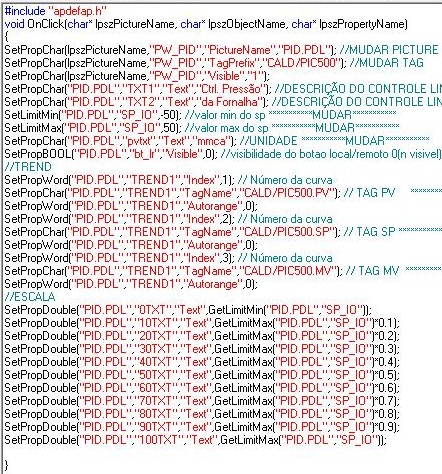
The Picture Name property of the PW_PID picture window receives the name of the picture PID.PDL.
The TagPrefix property of the PW_PID picture window is set to CALD/PIC500. This instruction adds the text “CALD/PIC500” at the beginning of all dynamizations of objects within the picture window.