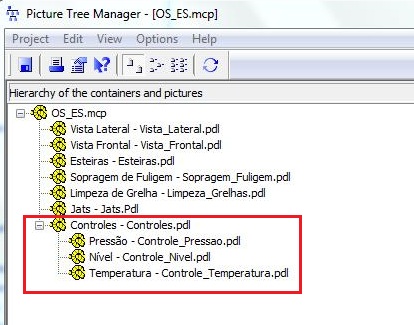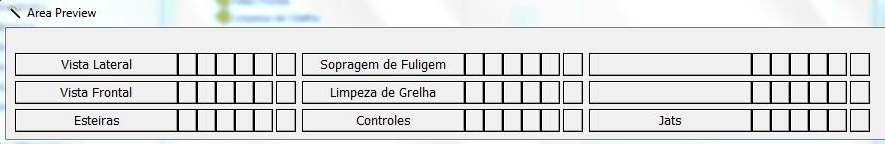SIEMENS SIMATIC S7 + WINCC
Pressure Control for Soot Blowers
This mesh is based on the control of the vapor pressure in the sootblowers' feed line, and the properly lowered boiler steam is used to clean the pipe. Control is performed by sensing the vapor pressure in the soot blowers' power line, through a pressure transmitter (PT310), which sends a signal to the controller. The controller output signal acts directly on the steam pressure reducing control valve (PCV310).
• Create a variable for opening the pressure control valve of the PCV310 soot blowers in the symbol table.
| Name | Address | Type | Description | S7_m_c |
|---|---|---|---|---|
| PCV310_RB | MD4 | Real | Soot Blowers Steam Valve READBACK | True |
• Create Function FC4 CTR_PIC310. Right-click on the Blocks folder and select Insert New Object > Function menu item.
• Open CTR_PIC310 function and insert FB_PID function block.
| PIC310 | FB_PID | DB53 |

• Move the PID output to the PCV310 control valve on the Profibus-PA network.
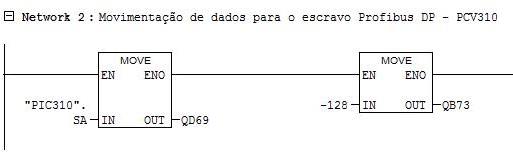
• Read the opening value of the PCV310 control valve via the Profibus-PA network.

• Force PID action. When the vapor pressure decreases (PV drops), the valve (MV) must open to maintain the pressure at the indicated SP. When the vapor pressure increases (PV increases), the valve (MV) must close to maintain the pressure at the indicated SP.

• Move the multiplication factor for converting PV and SP to 0 to 100% at the PID input.
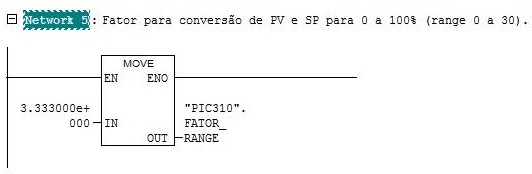
• Make the call to FC4 CTR_PIC310 in OB1.
• Select Operator Control and Monitoring for DB53 PIC310.
• Compile AS and OS.
• Create picture PID.pdl with 990 x 582 size.
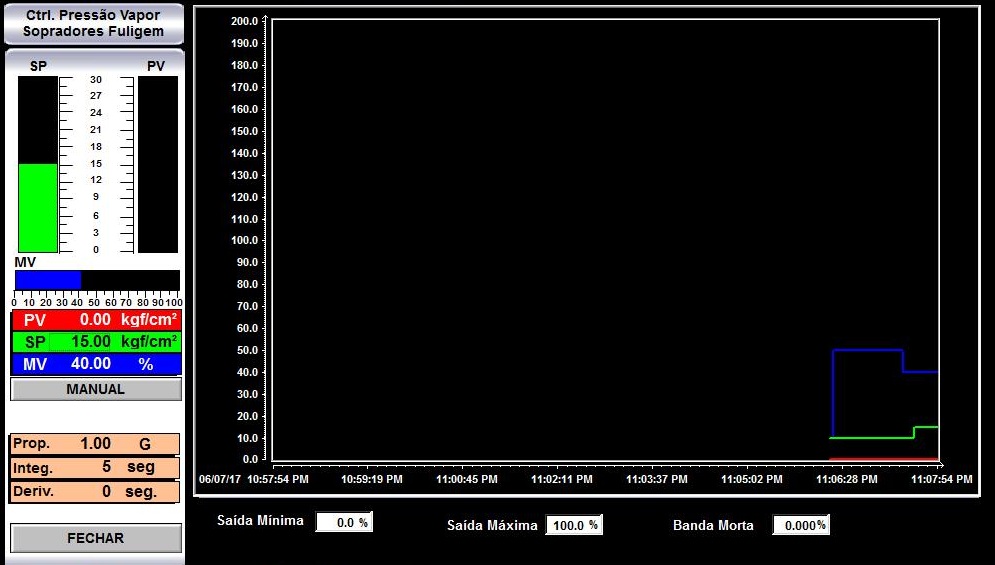
• Create picture Controle_Pressao.pdl.
• Create front for PID Pressure Steam Soot Blowers in the Controle_Pressao.pdl.
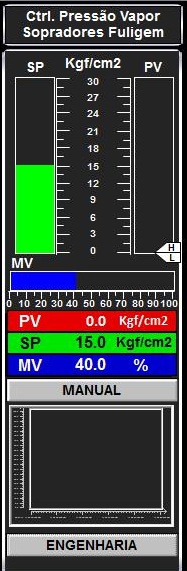
• Insert PW_PID picture window in Controle_Pressao.pdl.
C script to show the picture window object PW_PID in the current picture.
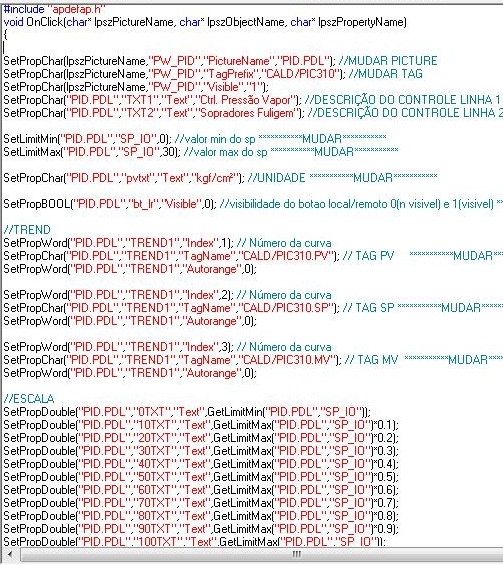
The Picture Name property of the PW_PID picture window receives the name of the PID.PDL.
The TagPrefix property of the PW_PID picture window is set to CALD/PIC310. This instruction adds the text “CALD/PIC310” at the beginning of all dynamizations of objects within the picture window.
• Insert PCV310 control valve in Sopragem de Fuligem.pdl.
• Insert control pictures in navigation.